- Call us: 01444 237070
- Contact Us
- Stores
- Sign In / Register
-
- Back
- Used Cameras
- Used Accessories
- Used Lenses
- Used Video
- Used Film Equipment
- Used Stock Alert
- Used Blank Test
- Sell or Part Exchange
- Used Clearance
- Recently Added Used Equipment
- Park Picks
- Faulty
- Trade-In
- Blog
- New in
- Call us
- Contact us
- Stores
- Sign in
- Categories
- Tips & Inspiration
- Reviews
- News
- Events
- Features
- Buying Guides
- Competitions
Canon Firmware Update for R5 and R3
NEWS: At the end of March 2023 Canon released firmware updates for top of the range EOS R5 and R3 cameras, which introduce user-friendly features and performance upgrades for the Canon mirrorless system. The software updates were made in response to customer feedback and requests, with firmware v1.8.1 for the EOS R5 providing enhanced resolution and firmware v1.4.0 for the R3 adding Panning Assist.
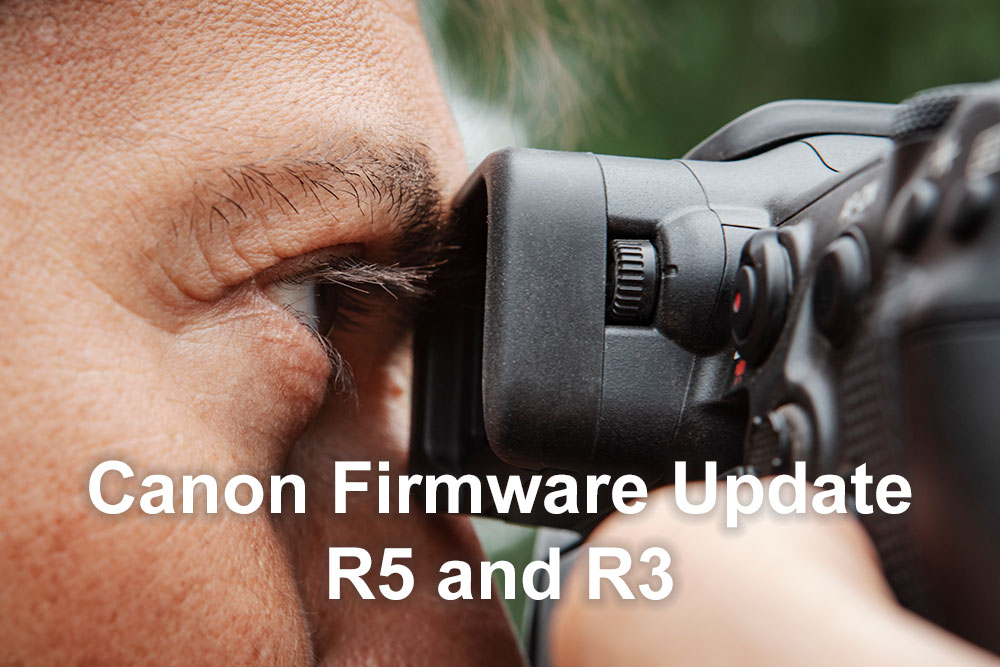
Updating your camera firmware is similar to updating phone or computer operating systems, and introduces new features, whilst reducing the number of bugs and issues. Learn how these Canon firmware updates can raise the bar for your content creation, where to download and how to update your camera.
Canon R5 firmware V1.8.1
The March 2023 Canon R5 firmware update provides enhanced resolution by enabling the in-body IS mechanism to move the sensor incrementally to replicate the effect of smaller pixels, producing images with up to 400 megapixel resolution. This feature is ideal for photographers who want to capture stunning high resolution architecture and landscapes more easily.
This firmware update also enables images transferred via File Transfer Protocol (FTP) to be automatically protected, which is particularly important for freelance photographers, who can now streamline their workflows and easily identify which images they’ve already transmitted when they download the card to their laptops.
Other R5 updates include:
- Adds [Save/load comm. settings on card] to the camera menu (same as EOS-1D X Mark III /EOS R3)
- Adds the ability for images to be cropped and resized during transfer to the FTP server.
- Various small bug fixes.
Enhanced Mobile File Transfer
The Mobile File Transfer app enables users to upload and transfer large numbers of images to FTP/FTPS/SFTP servers through their 5G mobile devices. Updates to this application include a screen lock to prevent accidental operation during transfer and the ability to change and edit FTP server settings before transfer (after Image selection), for maximum productivity.
User Interface (UI) improvements have also been made in response to feedback from professionals. New features include:
- Screen lock to prevent accidental operation (during transfer)
- Change/edit FTP server settings before transfer (after image selection)
- Improve Transfer Progress View/Filter Transfer Results
- UI improvements
Download Canon EOS R5 firmware updates here.
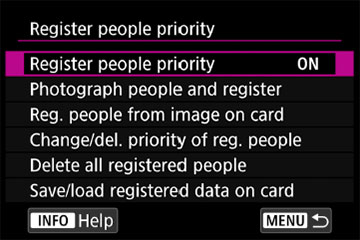
Canon R3 firmware V1.4.0
Canon’s high-speed EOS R3 continues to raise the bar when it comes to action photography, with the introduction of a new Panning Assist function, image stabilisation and subject blur correction can be applied during exposure improving the number of successful panning shots photographers can capture, while using shutter speeds up to two stops slower than previously possible.
EOS R3 users can now pre-register up to 10 people so that their faces can be detected and tracked based on a priority set in the camera1, which is especially useful when shooting groups of people at events such as weddings and press conferences.
Other R3 updates include:
- Adds support for Speedlite EL-5.
- Adds [Save/load comm. settings on card] to the camera menu. All Network settings can now be transferred between cameras of the same model via one file.
- Improves the Auto White Balance (AWB) setting to reduce the time it takes for the AWB result to be reflected in the camera’s viewfinder's display when looking through the viewfinder.
- Adds Protect Images During [FTP Transfer] to the camera menu. Images transferred via FTP can now be automatically protected. The user can determine if images have already been transferred via FTP.
- Various small bug fixes.
Download Canon EOS R3 firmware updates here.

Canon how to update firmware
Updating Canon camera firmware is simple and can be done by following a few steps, however for more detail visit EOS Magazine, which highlights precisely how to update your camera software. The basic steps are:
- Charge your camera battery
- Format a memory card
- Download the firmware for your specific camera from Canon support
- Either update by copying the firmware file (.fir) from your computer to a memory card or update by using EOS Utility software
- Whichever method you choose follow the steps on your camera or Canon’s utility
That’s it, your camera will now be updated with the latest software, time to head out and enjoy the improvements.
Share this post:
By Nick Dautlich on 14/04/2023
Nick Dautlich
Senior Content Writer and Product Reviewer
Nick Dautlich is the Senior Content Writer and Product Reviewer at Park Cameras, with over 15 years of photography experience. A Sony Imaging Professional and expert reviewer, Nick has worked with major brands such as Canon, Sony and Nikon. His work is also featured on Vanguard World UK’s website, Capture Landscapes, and Shutter Evolve. Nick’s photography includes National Trust projects and magazine covers and he is passionate about landscapes and storytelling. Nick also enjoys hiking and teaching his children about nature. Learn more on his profile page.

Trade in your old equipment
Fast and easy trade in service ensures your old gear is collected efficiently and you are paid quickly! It's very simple to trade in your unwanted photography gear. Just head over to our dedicated Sell or Part Exchange page, fill out the details, and we'll get back to you with an offer for your old gear. Take the cash, or put it towards the cost of your new gear. It's up to you! Find out more
sign up to the newsletter
Keep up to date on the latest photography news, events and offers. Sign up now