- Call us: 01444 237070
- Contact Us
- Stores
- Sign In / Register
-
- Back
- Used Cameras
- Used Lenses
- Used Video
- Used Film Equipment
- Used Stock Alert
- Used Accessories
- Recently Added Used Equipment
- Used Clearance
- Faulty
- Park Picks
- Sell or Part Exchange
- Trade-In
- Blog
- New in
- Call us
- Contact us
- Stores
- Sign in
- Categories
- Tips & Inspiration
- Reviews
- News
- Events
- Features
- Buying Guides
- Competitions
Beginners Guide to Digital Photography
Learn the basics of digital photography with our beginners guide. This provides you with an overview of camera types, settings, lenses and more to help get you started and enjoy your new found hobby.
What is a Digital Camera
A digital camera is similar to any other film camera which you may have used or seen but it does not use a conventional film to store its photos - it uses a light sensitive sensor and a memory card to recieve and save your digital pictures to instead of a roll of film.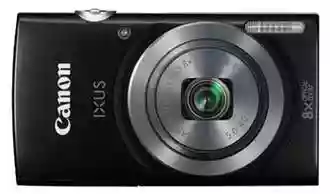
They have a number of great advantages over film firstly that your results are instant; so you know where you’ve got a good shot or in some cases not, and that there is no additional cost of film as the memory is re-usable.
Thankfully you can still get prints done so you either with home printers or via a mini lab (check out our mini lab services). With advancements in technology over the years you now no longer need to own or use your computer to edit or print your images.
What are the advantages of a digital camera?
Instant Results. You can view the pictures straight away wherever you are rear screen, this means that you know that the picture is good or if not you can just delete it and take another one.
No Film costs. Digital cameras save pictures on memory cards (see below), these do not need processing like film and can be printed within seconds of taking a photo.
Photo manipulation. This is synonyms with Photoshop and deserves and separate article in itself. Digital images can be loaded on to your computer for you to easily edit, i.e. get rid of red eyes, crop or colour adjustments etc.
Smaller cameras. The smallest cameras that we sell are digital compact cameras, making them even easier to just slip into your pocket; these are in most cases smaller than there film equivalents.
So what are the disadvantages of digital photography?
Initial Expense. Digital camera prices have come down steadily over the last few years but they are still a little more expensive initially than conventional film cameras. However, because you don't pay each time for film and processing, you quickly recoup any difference in cost.
Complex. Many digital cameras seem more complicated than their film equivalents, certainly they have more controls but with a little patience you will quickly find they are more similar than you might have thought.
From what I understand, if a camera has more 'pixels' this means that it is a better camera. Is this right?
Not exactly. If you are comparing a camera with exactly the same features, the same lens quality and everything else the same, then this is often true. However, lens quality varies tremendously (as do many other significant features) so a 12 megapixel camera with a poor lens can often be worse than an 8 megapixel camera with a very good lens. Most of the cameras that we sell have very good lenses but there is still some differentiation within camera ranges and from brand to brand. For example Canon digital cameras (not as some people put Cannon digital cameras) would typically offer some excellent lenses but there entry level camera would certainly not perform anywhere near as well as their high end G series models.
How many pictures can I save on a digital compact camera?
This is a very common question which doesn't have a fixed answer. Pictures are usually saved on memory cards, although some rare cases cameras have some internal storage. So firstly it depends on what card you are trying to save pictures on. Cards vary in size from 512Mb up to 64,000Mb (64GB) and beyond (although most common are the 4, 8 and 16GB in compact digital cameras and 4 to 32GB in digital SLR’s). The more memory, the more pictures you can store.
The complication is that digital pictures can be saved in a number of different qualities so that you can save a High Quality picture with lots of information or a low quality picture with little information. Clearly, a better picture quality will require more memory and so you will get fewer pictures on your card. It is worth knowing though that each picture that you take can have a different quality - you just select it before you take the picture - allowing you to save excellent and reasonable quality pictures on the same card. A further complication is that even if you set a camera to a fixed quality, the pictures may still vary in size a little depending on your subject. For example, if I took a picture of an all-white wall then there is not much information in the picture in the first place so it can be saved in a small file. Conversely, if I took a picture with a million different coloured beads in then there will be a lot more information for each colour in each dot of the picture.
So, although we cannot give you a definite answer to this, we can tell you that with most cameras, the best quality jpegs work out to be about half a Megabyte per million pixels. Therefore a 10mp camera would deliver a file size of approximately 5mb. You can set the lower resolutions and get several times (2-3x) this many pictures on your card but if you want the best quality (for enlargements or selective enlargements in particular - and we would always recommend that you do this so that you have the option to enlarge your photos at a later date) then you are best off using the best setting that the camera offers. This varies according the compression and the resolution (ie. the number of megapixels) of the camera - but the same principle applies - the better the pictures, the fewer the pictures.
But don't forget: if you don't like a picture you can delete it wherever you happen to be and when you've copied your picture on to your computer (or just printed them) you can delete it off the memory card and keep reusing the storage capacity of the card.
As a rough idea we have included a chart below to give you some idea on the amount of photos you can expect from your compact digital camera.
Photos – Compressed (JPEG 100% quality) Images per card
|
Megapixels
|
File size (MB) |
512MB |
1GB |
2GB |
4GB |
8GB |
16GB |
32GB |
|
4MP |
1.2 |
366 |
715 |
1430 |
2861 |
5722 |
11444 |
22888 |
|
5MP |
1.5 |
292 |
572 |
1144 |
2288 |
4577 |
9155 |
18310 |
|
6MP |
1.8 |
244 |
476 |
953 |
1907 |
3814 |
7629 |
15258 |
|
7MP |
2.1 |
209 |
408 |
817 |
1634 |
3269 |
6539 |
13078 |
|
8MP |
2.4 |
183 |
357 |
715 |
1430 |
2861 |
5722 |
11444 |
|
10MP |
3.0 |
146 |
286 |
572 |
1144 |
2288 |
4577 |
9155 |
|
12MP |
3.6 |
122 |
238 |
476 |
953 |
1907 |
3814 |
7629 |
Do you get different quality memory cards like you get different quality film?
Another common question, stemming from the fact that the memory card is the equivalent of film in a 35mm camera. Although there are different memory cards and some are faster than others the short answer is No. Memory cards do vary in price between different manufacturers and there is a very good reason for this, premium cards are both faster and more reliable than cheaper cards. Unlike premium cards or those made by a reliable brand, cheap cards can be prone to “corrupting” or “failing” meaning that they will both loose any data, your photos, and be unable to have any more “written (stored) on them.
Therefore it is always recommended to look at the card in your camera or that the sales person is giving you as it may save you several pounds but at the expense of your photos.
We sell Fuji, Olympus, Sandisk and Sony memory cards because these are the most reliable cards we tested. Previously we have sold other manufacturers cards so to offer cheaper prices to our customers, however these weren't reliable in the long term. Therefore we have now stuck to the leading brands we can trust and recommend to you.
Another reason for a price difference in memory cards is the speed at which they read and write. Please see question after next for more details of this.
Why would my card become “corrupt” and what can I do?
The most common reason for a card becoming corrupt is when the card is removed from the camera while it is still being written to or being read. To avoid this, just simply wait several seconds after you have taken a picture or viewed a picture before taking the card out. Most compact digital cameras will also have an LED on the back or top which will light up when the card is in use.
What does it mean that one memory card is faster than another?
Memory cards are now available in different speeds. The majority of "standard speed" cards are around 8 to 12x speed. This means 8 to 12 times the rate of 150Kb/sec, which equates to somewhere between 1,200Kb/sec and 1,800Kb/sec. Most memory cards refer to their speed in terms of a multiple of this but there are some that quote their speed to be in Mb/sec. However, just because a card is able to read or write this quickly it does not mean that it will be able to do it in all devices - much older cameras for example are usually a fair bit slower than the cameras on the market today. Also, cards may write at this speed but read slightly faster - it varies again by card and device.
What other features should I look for in a compact digital camera?
Other than the pixel count, there are some other differences between models which you should be aware of. The first thing you may notice is the size of the LCD screen on the back. Most cameras will have at least 2.7 or 3.0 inch screens. A larger screen makes it easier to compose you pictures and makes it nicer for reviewing shots which you have already taken, though be sure to ask about the screen resolution as many new cameras have very high resolution LCD’s making capturing fine detail or movement that much easier.
Many digital compact cameras from each manufacturer now feature some advanced technologies such as WI-FI, Anti Shake, GPS and most recently in-built projector.
Wi-Fi is basically a technology found in many computers and even printers nowadays that allows documents to be sent without wires between devices. This can include photos from digital cameras so you can shoot a picture and have it instantly sent to your laptop without the need for cables or the like.
Another useful development is Anti-Shake systems built into the cameras. These are either in the form of gyros built into the lenses that detect camera shake and then alter the position of the lens elements accordingly which creates a sharper image. The other method is by moving the sensor as seen in many Olympus, Pentax, Sony and Samsung DSLR and a whole range of compact cameras. These are particularly useful in low light situations when you might need a longer shutter speed to properly expose the image which often results in blurring due to camera/hand shake.
Movie mode: Almost all compact digital cameras have a movie function which records moving images and sound onto your memory card. The length of the video is normally limited by the capacity of your card and the life of the battery. Look out for two features regarding video, the frame rate (usually 25 or 30 frames per second) and the resolution (usually 1080p these days). The faster the frame rate and the higher the resolution the better.
These videos can be downloaded to the computer just like your photos and also played back on the camera's LCD screen or played back through your TV with an AV cable or HDMI cable. Whilst not as good quality as an actually video camera, they offer the ability to carry only one device or capture short clips when you need can be invaluable.
What is a DSLR?
A DSLR (or digital SLR) camera is like a film SLR camera, except pictures are saved digitally like a digital compact camera. This leads on to what a DSLR is, a Digital Single Lens Reflex camera that has a prism with a moving mirror. The major advantage is a camera body that you can change the lenses to suit your photographic needs.
Why might you want to do this you might ask? Well this gives much more flexibility not just how you take photos but more importantly they give the best possible results because the lens quality can be so much better than a compact digital camera. The added flexibility includes being able to add flashguns, use macro lenses, wide angle lenses, telephoto lenses, etc, etc! A DSLR will also offer you much faster shutter speeds, full manual control, being able to see through the actual lens that the picture will be recorded through (as opposed to an additional lens that doesn't give you 100% accuracy as to what you are taking (although are reasonably accurate)) and much more.
Digital SLR’s also have the advantage of a larger sensor; this can give a huge advantage of image quality over their smaller compacts cousins. See later in this article for more details on this.
Why do my lenses for my existing SLR camera seem more zoomed in when I put it on a DSLR?
Most Digital SLR cameras do not all have sensors that are the same size as a 35mm film. The sensors are usually smaller than 35mm film and therefore record a smaller part of the image circle that the lens projects. This result’s in the camera 'seeing' a narrower field of view than if it had a larger sensor or piece of film. Most of the digital SLRs on the market today have a multiplication factor of around 1.5x - 1.6x. What this means is that if your lens is a 50mm lens, then on a digital SLR with a multiplication of 1.5x, this lens will appear as a 75mm lens. This is therefore excellent news if you want to get closer in to your subject but not so good for wide angle shots.
There are cameras available that have larger sensors and therefore have a smaller multiplication factor to take into consideration and there are even cameras now that have sensors that are the same size as 35mm film (also known as full frame). These cameras will not have any multiplication factor to take into consideration at all. At the moment Canon, Nikon and Sony are the only companies that have full frame cameras on the market making them some of the most popular cameras for this reason.
To help you choose the right lens for your camera please look at our Lens Chart, we have listed the lenses by manufacturer to help make choosing the right lens even easier for you.
Is my computer good enough?
The beauty about digital photography today is that you don't even have to have a computer to enjoy it! You can still take pictures, delete the ones you don't want, take your memory card with the pictures on in to a shop, such as ours, and get a good quality set of prints.
However, if you want to do more with your pictures then you will need a fairly modern PC or Mac. The specification of the computer varies for different models but many of the latest cameras recommend at least Windows XP or Mac OS X or above, and a minimum of 1GB of RAM. New computers bought in the last couple of years will have a much better specification than this and will process the data faster allowing you to multitask and download or edit your photos faster. When shooting in RAW mode, a higher specification computer is recommended.
What else do I need with a digital camera?
Virtually nothing (in theory), all digital cameras come with everything you need to take pictures and download them to your computer or as mentioned above connect and play back on your television. However, in practice this isn't all you need. To keep the costs down of the camera, they often come with small capacity memory cards and no case. This means that you are tied to your computer and have to can download the pictures on the card far more regularly than is practical. The rechargeable batteries that are often supplied have improved dramatically over the years but it is of course still prudent to have a spare battery especially on any trips where you might not be able to charge you camera.
Also unless you already have a memory card it would be essential to purchase a larger card, such as 4GB or bigger, thankfully these are very cheap as prices have dropped at one stage you could look to pay a similar amount to the camera! Unlike now where there a tenth of the price.
There are many other accessories available to make life easier and your pictures better. These include card readers, mains adaptor, batteries, vertical battery grips, wide angle or telephoto lenses, underwater housing, flashguns, filters, etc, etc! To help make you choice easier we have included some of the most popular accessories below our cameras just click on the camera you’re interested in to see! If you are unsure of what you might need, please do not hesitate to contact us.
Many people already have printers but many people are disappointed by the results therefore be sure to check your printer is capable of producing good quality pictures, the easiest way to do this is by checking the dpi (dots per inch) which is similar to resolution, as a very rough rule the more the better but depending on your printers ink system some printers will produce better results than others.
Many printers are marketed for printing photos in particular Canon and Epson offer very high quality machines and tend to be labelled either Pixma or Stylus respectably.
Otherwise as mentioned previously we offer a printing service with our mini lab, photos can be either emailed over or you can bring your camera in and we can print from that, we can even print from your mobile photos Please check out our latest printers and our minilab services, again for any help and advice please contact us by phone or e-mail.
What is a Card Reader?
A card reader is a small device that does exactly what it says. It reads cards. It is a computer peripheral that plugs into usually your USB port, although there are Firewire readers on the market due to the very limited numbers of computers still with Firewire ports they are not a very common option.
To use them you then take the memory card from your camera and put it into the relavent slot in the card reader and you can then access the data like you were putting a USB stick or external hard drive onto your computer. This then has the following advantages:
Faster to download, all readers are now USB 2.0 or firewire. Though we are expecting USB 3.0 card readers available at the end of 2010.
Simply open your files straight from "My Computer" or the desktop icon if you have an Apple Mac – this is the simplest way to download and access your images, so there is no need to use only the software supplied with the camera)
No need for messy cables that you have to plug in each time, the card reader can be left connected and sits in a convenient location by your computer
Doesn't drain your camera's batteries as it isn't even needed to download the pictures
What is the difference between USB 1.1, USB 2.0 and USB 3.0?
Speed. USB 2.0 has a data transfer rate of 480Mbps (or 60MB/sec) compared to USB 1.1 with a transfer rate of 12Mbps (or 1.5MB/sec) - this is 40 times faster! To take advantage of the faster speed of USB 2.0 you will need USB 2.0 ports in your PC. If you have bought your computer brand new since June 2003 then it is very likely that you have USB 2.0 ports. Otherwise you will probably have USB 1.1 or USB 1.0 ports. You can tell by looking at the Device Manager under Hardware in the System Control Panel - under the Universal Serial Bus (USB) Controller there will be a USB 2.0 Root Hub. This isn't a major problem because virtually all USB 2.0 devices are backward compatible so they will work with USB 1.0 or 1.1 computer ports but will only work at the slower rate. Should you upgrade at a later date to USB 2.0 you will obviously benefit from the faster transfer speed (which means less frustration while waiting for computers to do what you want them to do!)
There is also now USB 3.0 which was released at the end of 2009 much like how USB 2.0 revolutionised data access USB 3.0 promises even greater speeds than that of its predecessor. This promises transfer rates up to 5Gbps, that’s over 10x faster, meaning that a 16GB card would download theoretically download in about seconds rather than minutes.
What is a USB Cradle? (Also known as a Camera Dock or Docking Station)
This is a similar type of device as a card reader (see above) but also has additional benefits. It is again a small device which you permanently leave connected by the side of your computer in to a spare USB port. The cradle has sockets that plug directly into your camera when you place it on the top. You will then be able to download your images on to your computer by clicking on the download button (this varies according to which cradle/dock you have but often it is just a one touch button on the cradle itself). USB Cradles often also charge your camera's batteries at the same time, or at any time it is left in the Cradle. This makes it as simple as possible to both download your images and recharge the camera's batteries.
Currently USB cradles aren’t a common item with many cameras opting for a simple USB cables as they are inexpenisive and many people use card readers for the reasons mentioned above.
I keep hearing about PictBridge, but what is it?
PictBridge is a standard for the interaction between PictBridge compatible digital cameras and Printers, regardless of the manufacturer of either the camera or the printer. A direct printer is basically a printer into which you can directly plug in your digital camera and print direct without have to download to a computer or even to have a computer. This makes printing even simpler and can be done at the touch of a button.
|
Pixel/ MegaPixel |
A 'Pixel' is another name for a dot. Lots of pixels (or dots) make up a digital picture captured on a digital camera. Different digital cameras can record different amounts of pixels in a picture. The more pixels that a camera can record the more information there is in the picture and so therefore the better the quality of the image. To be able to print good quality larger images you will need a camera with a sensor with a large number of pixels. Basic cameras have less than 6 million pixels (or 6 Mega pixels), while if you are looking to produce good quality images at greater than 8"x10" then you will ideally need a camera with at least 8 million pixels (or 8 Mega Pixels). There are now cameras available that record over 50 million pixels! You can imagine the file size you can expect from these cameras! |
|
File size output |
Some cameras claim to have a 12 million pixel output. This is not a lie but it does mislead many people. Many of the early Fuji cameras, for example, have 6 million pixel CCDs but will save an image that has 12 million pixels. This is a good feature to have but when comparing these cameras to others, it is best to compare the effective number of pixels on the CCD. This is called interpolated where it effectively copies pixels to make a larger file. |
|
Optical zoom |
This is usually expressed as a multiplicative factor (such 2x or 3x or even up to 10x on some models) and tells you how much a camera will zoom in compared to how wide the picture is. It is best to get as large a zoom as possible to cope with different situations and to be able to get the subject of the frame to fill the frame rather than just be a little dot in the middle. Please double check that a camera is referring to its optical zoom (as opposed to a digital zoom) since there is an important distinction - see below. |
|
Digital zoom |
This is a zoom where the camera takes the individual dots that make up the centre of the picture and make them bigger so that the image ends up to a larger size. This is very useful because it does not require any further re-framing (which could be done later on on a computer but would be an extra thing to do). However, because the resulting image is only using information from the middle part of the picture and blowing it up, the image quality is worse than if the digital zoom is not used. Hence it is better to get a camera with a large enough optical zoom to suit your needs. |
|
CCD/CMOS |
This is the name of the sensor inside of the camera that is sensitive to light and converts the image into a digital format that the camera can save on its memory card. CCDs and CMOS sensors have different numbers of points on them that are sensitive to light and in general the more of them, the better the picture quality. The number of pixels (or dots) in the picture that it outputs is what is called the 'resolution' of the camera. It may also be recorded in 'megapixels' (or millions of dots). |
|
Memory Cards |
These are the digital equivalent of film. A memory card can hold a certain number of pictures, depending on the size of the card (expressed in Megabytes or MBs) and the size of the pictures to be stored on it. This varies enormously between the different settings on different cameras but as a very simply guide you can say that you get a reasonable picture quality (but not the best) from a file size which is about 4Mb so on a 1Gb card, you can get about 250 pictures. Roughly 1000Mb is 1GB and you can now buy cards with up to 64GB of space. These cards can store thousands of pictures or extremely long video sequences. |
|
Compact Flash |
This is a type of memory card. Canon and Nikon are some of the last still using this storage medium. It offers the largest capacity of any format. |
|
xD Picture Card |
This is a type of memory card. Fuji and Olympus are the only two manufacturers of digital cameras whose cameras use this storage medium. It has a limited capacity which has sparked the move over to SD for both manufactures. |
|
Smart Media |
This is a type of memory card, abbreviated to SM. Fuji and Olympus use to use this format but has now become obsolete as it had a maximum capacity upto 128Mb’s. |
|
Sony Memory Stick & Memory Stick Duo |
These is a type of memory card. Sony was the first company to develope and use Minolta did use it for a limited period before they stop producing cameras. Memory Stick Duo is also now available, which is a smaller version of the format there are adapters available for those still with the older cameras that require the full size memory stick. |
|
MultiMedia Card |
This is a type of memory card, abbreviated to MMC. It looks very similar to SD but was slightly larger it has been replaced by SD (see below). |
|
Secure Digital Card |
This is a type of memory card, abbreviated to SD. It is very similar to a MultiMedia Card in that it is exactly the same size and many cameras and other devices that use MultiMedia cards can also use Secure Digital (although this is not true for every single electronic device and the opposite is not necessarily true). Secure Digital cards have extra features over and above Multimedia cards but this depends on the device (cameras usually don't have any extra features with SD cards than MMC cards but some devices, like mp3 players do make use of the extra features). |
|
Mobile Phone Memory Cards |
Many of the newer mobile phones now accept different forms of memory cards as a way of increasing the memory of the phone and transferring data between phones and other devices. These cards all work in pretty much the same way but differ in capacity and physical size, much like normal memory cards for digital cameras. Different types of card currently used include, Mini SD (secure digital), Micro SD, RS-MMC (Reduced Size Multimedia cards) and MMC-DV (dual voltage). Transflash is currently the smallest type of card available and is commonly sold with and adapter to allow it to be used in regular SD card devices. |
|
Compression |
This is what a camera or a piece of imaging software does to a picture to make the file size smaller. Basically a picture that takes up a lot of memory can be compressed so that it doesn't take up so much. This has the advantage that it uses up less space so that you can save more on your card, but has the disadvantage that in reducing the file size, you usually reduce the quality of the picture. |
Click here to read more photography tips with everything covered from beginners through to professionals.
Share this post:
By Park Cameras on 03/05/2018

Trade in your old equipment
Fast and easy trade in service ensures your old gear is collected efficiently and you are paid quickly! It's very simple to trade in your unwanted photography gear. Just head over to our dedicated Sell or Part Exchange page, fill out the details, and we'll get back to you with an offer for your old gear. Take the cash, or put it towards the cost of your new gear. It's up to you! Find out more
sign up to the newsletter
Keep up to date on the latest photography news, events and offers. Sign up now
